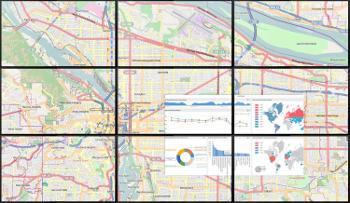With version 9.6 Userful adds Picture-in-Picture to its video wall feature list.
Picture in Picture allows users to display multiple content streams in inset windows while the main content plays in the background--picture-in-picture gives administrators greater flexibility and control over their video wall.
It is perfect for many use cases.
Control room applications
 In control rooms, operators constantly need to visualize multiple streams of data at a time whether it’s to monitor, troubleshoot, or oversee a process.
In control rooms, operators constantly need to visualize multiple streams of data at a time whether it’s to monitor, troubleshoot, or oversee a process.
The picture-in-picture feature allows them to quickly and easily add additional viewing windows while keeping a main image in the background.
For example, users can now view key dashboards on inset windows while monitoring a map in real-time.
The advantage of this feature is that it lets you easily connect the inset windows with existing content profiles for quick recall and display, which is ideal for these time-sensitive and mission-critical applications.
In Digital Signage applications
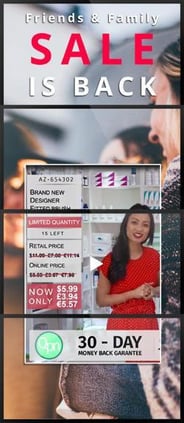 It is very common in digital signage applications to have multiple windows showing different content.
It is very common in digital signage applications to have multiple windows showing different content.
For example, the background could be a branded image for the company, product, etc. while inset windows can show a video advertisement.
It can also be used with interactive content, where again the background could be a branded image, while an inset window (or even multiple inset windows) display a web browser for people to interact with and perform specific tasks (fill out a form, play a game, etc.).
Customers can even combine these two applications--the background can show the branded image while one inset window shows videos and the other shows interactive web content.
These are just two of the key applications that make effective use of Userful’s new Picture-in-Picture feature. The possibilities are almost endless.
The new Userful v9.6 also comes with a wealth of great new features—including our new tile-based welcome screen (ideal for interactive kiosk applications), and session management functionalities (for public computing or other applications where controlled, timed sessions are required).
To learn more about all of Userful's features, check out our library of 2-minute demo videos. You can watch the videos in sequence for an in-depth understanding of how Userful works or watch individual videos on the subjects of most interest to you.
If you have any comments or feedback on Userful.com, please reach out and contact us directly, we'd love to hear from you.