Multi-Projector Edge Blending - What is it? (2018)
The Leading Provider of AV as a Service (AVaaS)
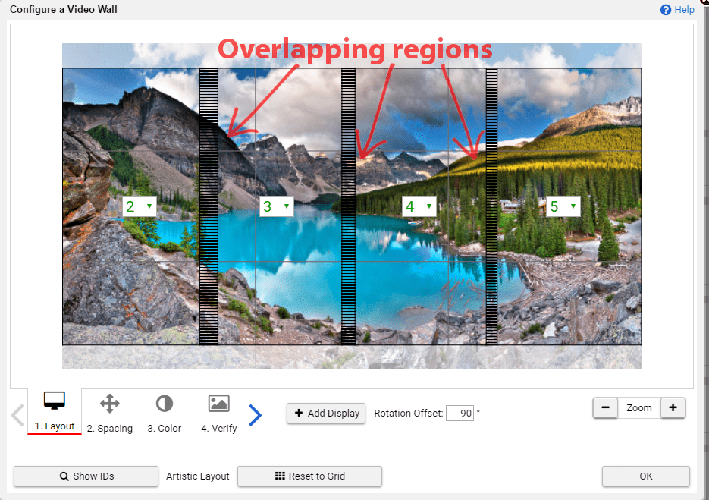
Everyone is familiar with LCD display-based video walls—mount multiple displays on a wall and create a single large image canvas. Most video wall controllers let you adjust for bezel compensation to ensure that any gaps between displays are correctly adjusted for in the image output.
Of course, the thinner the bezel of the displays, the less bezel compensation is required. Projector-based video walls work in a similar way, but instead of having a display, you have projectors displaying the images onto a surface, only because of its projection, there are no bezels and therefore no seams.
When to use projectors and when to use displays for your video walls?
Since projectors rely on reflected light, they work best in dark rooms, and any objects between the projector and the screen will cast a shadow. However, other than this, projectors are by far the most cost-effective way to cover a massive area with an image. And the Userful solution lets you stitch multiple projectors together to leverage the combined pixel resolution and brightness of multiple low-cost projectors to creating a massive 4k, 6k, or even 8k projection at a fraction of the cost of buying a 4k projector outright.
Userful lets you cost-effectively blend together 16 1080p projectors and create an 8k projector at a fraction of the cost of conventional approaches.
Projector video walls work the same as display video walls—output adjoining images next to one another. However, unlike an LCD video wall, a projector video wall lets you achieve a truly seamless image by overlapping their edges (edge blending).
For example, an image might drift slightly as the projector heats up and like conventional displays, it’s also possible that even projectors that share the same make and model have slightly different output characteristics. The way to eliminate these risks, and to be able to achieve a seamless image across all projectors, is to use edge blending.
What is Edge Blending?
Edge blending is a technique used when using multiple projectors to display portions of a single image. To make for a seamless single image, adjacent projectors need to overlap edges slightly and, to compensate for the double brightness this creates in said regions, the projector needs to selectively adjust its brightness for the pixels in this overlap region.
Though it might sound complicated, users can easily, and intuitively, adjust the overlapping regions between edge blending projectors with video wall controller software. Simple setup and turn on your projectors with the desired amount of overlap, then by using negative numbers adjust the bezel correction values. There is no scaling required.
We output a simple calibration image that enables you to get pixel-perfect calibration of edge overlaps. If your bezel correction needs additional adjustment you can switch into the artistic mode and adjust each projector individually pixel by pixel with the keyboard arrow keys until the overlap is perfect.
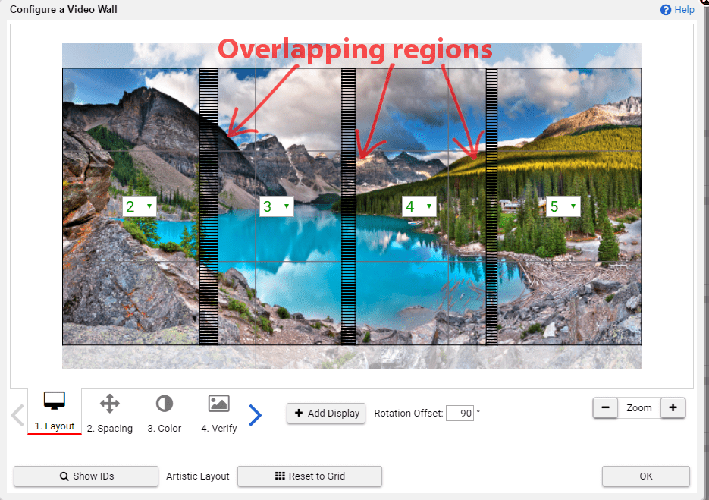
Hardware needed:
- A standard PC to host the video wall software
- One zero client device for each projector
- As many edge-blending projectors as you desire
Customers have the option to deploy the host PC away from the canvas and the projectors, and the ultra-low profile zero clients can be safely and easily installed in the same mount as the projector. This infrastructure simplifies installation and troubleshooting.
If you combine edge blending projectors with Userful, there is no need for additional and expensive software or hardware such as software-based blending applications or external hardware blending components, which complicate installation setup and increases costs.
Projector-based video walls allow for even more seamless and unique images across a larger canvas—picture the size of the video wall you could create with Userful supporting up to 100 projectors from a single host PC.
Projector-based video walls open up a whole new world of visual display—and can be ideal for a wide range of use cases from digital signage to virtual reality and even scientific visualization. They add a new level of flexibility to video wall deployments, given that you are no longer tied to a physical display.
However, this technology is still far from being mainstream but will continue to grow as edge blending projectors drop in price.
Userful
The Leading Provider of AV as a Service (AVaaS)